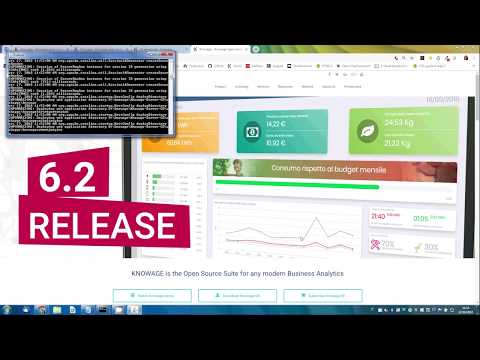Knowage - Business Intellegence
Knowage is the full capabilities open source suite for business analytics that ensures the freedom to access source code and collaborate in an international community, while letting you build your own business solution that ensure strategic decision-making and improved productivity. It provides different products, each one focused on a specific domain but mutually combinable to ensure comprehensive support to rich and multi-source data analysis. A full set of features, such as data federation, mash-up, data/text mining and advanced data visualization, give special focus on big data analytics and comprehensive support to rich and multi-source data analysis.
Academy Courses
Lesson 1. Introduction to Knowage
This course depicts the global vision of Knowage Suite, the policy it carries out, its usage and its main features.
Lesson 2. Knowage Report Designer
BIRT technology platform is one of the most broadly employed data visualization and reporting technologies. Knowage open source project embedded BIRT technology platform into its products. Precisely, Knowage Report Designer contains a visual report designer for creating BIRT Designs while Knowage Server contains the runtime engine for generating those designs that can be deployed to any Java environment.
This course aims at offering assistance to create a simple Report with Birt. We focused the attention on crucial steps from installation to the development of the document and finally show how the report can be transferred on server.
Lesson 3. Basics on the concept of Analytical Driver and LOV
Knowage Server allows the user to set parameters to any analytical document by means of analytical drivers and LOVs. An analytical driver (AD) is an autonomous entity that models a business concept in order to use it as a discriminating criterion in the global data context, according to the different end user roles. LOV stands for List of Values. They represent the valid values for an analytical driver.
In this course we see how parameters can be set on analytical documents stored on Knowage Server. The delineation of them is realised by means of LOV and AD. We illustrate the procedure step by step, in particular we show how these two tools comunicate with each other.
Lesson 4. Installing Knowage
This video presentation explains how to install Knowage on Windows
This video presentation explains how to install Knowage on Linux
Lesson 5. Online Demonstrations
The following videos are without sound:
This video presentation gives an overview of the main analytical documents provided by the suite: traditional and advanced charts, reports, maps, OLAP, KPIs and interactive cockpits
This video presentation shows how to upload private files, use external open data sets (ckan), relate both with enterprise data using a federated model.
This video presentation demonstrates the drag & drop query builder, to freely inquire traditional data source and big data systems, producing custom data sets
This video presentation describes how to create a business metamodel over a traditional data source or big data systems/NoSQL databases that provide a metadata catalogue.
This video presentation describes how to use advanced analytics over private data in an easy way (prevision using R script)
This video presentation describes how to create an interactive cockpit in a few clicks without technical skills.